Best Project Management Tools for Efficient Team Collaboration in 2025

As remote work, hybrid teams, and agile methodologies become the norm, the need for powerful project management tools has never been greater. In 2025, businesses of all sizes are turning to intuitive, feature-rich platforms to streamline workflows, foster collaboration, and meet deadlines with precision.
Whether you're leading a startup or managing global teams, the right project management software can be a game-changer. Let’s explore the best tools dominating 2025 and how they support team collaboration, productivity, and success.
Why Project Management Tools Matter in 2025
With distributed teams and complex workflows, organizations need tools that offer:
-
Real-time collaboration and file sharing
-
Task assignment and progress tracking
-
Timeline and calendar views
-
Integration with other productivity tools (Slack, Google Drive, Zoom, etc.)
-
Automation and AI assistance
These features help teams stay aligned, avoid communication breakdowns, and deliver results faster.
Top Project Management Tools in 2025
1. Asana
-
Best for: Teams seeking visual task management with automation
-
Key Features: Task dependencies, timelines, boards, workflows, integrations with 200+ tools
-
Standout: Its new AI-based project planning assistant predicts bottlenecks and suggests optimizations
2. Trello (by Atlassian)
-
Best for: Simplicity and Kanban lovers
-
Key Features: Drag-and-drop cards, boards, checklists, due dates, power-ups for extended functionality
-
Standout: Trello now includes AI card sorting and better team analytics for performance review
3. Monday.com
-
Best for: Custom workflows and team dashboards
-
Key Features: Visual timelines, automation rules, CRM and dev modules, drag-and-drop boards
-
Standout: Extensive templates for every department (marketing, HR, IT, etc.)
4. ClickUp
-
Best for: All-in-one productivity suites
-
Key Features: Docs, whiteboards, goals, time tracking, automation, multi-view dashboards
-
Standout: Its new real-time collaboration docs compete directly with Google Docs
5. Notion
-
Best for: Teams combining documentation and task tracking
-
Key Features: Integrated wikis, kanban boards, calendar views, customizable templates
-
Standout: Its AI Copilot in 2025 helps auto-draft content and update team tasks based on chat input
6. Wrike
-
Best for: Marketing and creative teams
-
Key Features: Proofing and approval workflows, Gantt charts, budgeting tools
-
Standout: Live editing and native file sharing with Adobe Creative Cloud integration
7. Teamwork
-
Best for: Client-facing agencies and service teams
-
Key Features: Time tracking, invoicing, workload management
-
Standout: Unique built-in billing features make it a favorite for consulting teams
How to Choose the Right Tool
When evaluating project management tools, consider:
-
Team size & structure – Do you have multiple departments or freelancers?
-
Budget – Many tools offer freemium plans or per-user pricing.
-
Required features – Time tracking, automation, Gantt charts, etc.
-
Integration needs – Should work seamlessly with your current tools (Slack, Zoom, etc.)
Final Thoughts
In 2025, efficient project management goes beyond assigning tasks—it's about enabling collaboration, tracking progress, and adapting to fast-changing priorities. The tools listed above not only help organize projects but also boost communication and performance across departments.
Invest in the right tool that matches your team's workflow and watch your productivity soar.
What's Your Reaction?
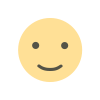 Like
0
Like
0
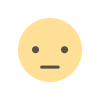 Dislike
0
Dislike
0
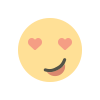 Love
0
Love
0
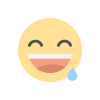 Funny
0
Funny
0
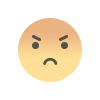 Angry
0
Angry
0
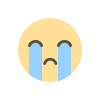 Sad
0
Sad
0
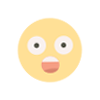 Wow
0
Wow
0


























![Why Is My Mobile Phone Slowing Down? [Explained]](https://techgo.pro/uploads/images/202505/image_140x98_681e1fd4ea7d7.jpg)