Why Is My Mobile Phone Slowing Down? [Explained]
Have you noticed your once-speedy smartphone gradually becoming sluggish? You're not alone. Many smartphone users experience a noticeable decline in performance after months or years of use.
![Why Is My Mobile Phone Slowing Down? [Explained]](https://techgo.pro/uploads/images/202505/image_870x_681e1fd4b78ac.jpg)
Have you noticed your once-speedy smartphone gradually becoming sluggish? You're not alone. Many smartphone users experience a noticeable decline in performance after months or years of use. But why does this happen? In this article, we’ll explore the common causes behind a slow mobile phone, how to fix them, and tips to maintain your device’s speed.
📱 Common Reasons Why Your Mobile Phone is Slowing Down
1. Too Many Background Apps
Smartphones are designed to multitask, but running too many apps simultaneously can strain your device’s RAM (memory). This leads to slower performance, especially on older or low-spec phones.
✅ Fix: Close apps running in the background and consider uninstalling apps you rarely use.
2. Insufficient Storage Space
When your phone's internal storage is nearly full, it can impact speed. Many phones need free space to run efficiently — even for system functions like app updates and cache handling.
✅ Fix: Delete unnecessary files, move photos/videos to cloud storage, or use an SD card if available.
3. Outdated Software
Running your phone on outdated system software can lead to performance issues. Manufacturers release updates to fix bugs, enhance security, and improve speed.
✅ Fix: Regularly check for and install the latest OS and app updates.
4. Too Many Cached Files
Cached files help apps load faster, but over time they can build up and slow your phone down.
✅ Fix: Clear cache data for apps in your phone’s storage settings. This can free up space and improve speed.
5. Aging Hardware
No matter how well you maintain your device, hardware ages. Processors, batteries, and memory degrade over time, affecting performance.
✅ Fix: If your phone is several years old, upgrading to a newer model might be the best solution.
6. Battery Health Issues
As your battery ages, it may not deliver consistent power, which can throttle performance—especially in iPhones with battery optimization features.
✅ Fix: Check your battery health (iPhone users can do this in Settings > Battery > Battery Health) and replace it if necessary.
7. Malware or Unwanted Apps
Downloading apps from untrusted sources can introduce malware, which slows your phone and compromises your data.
✅ Fix: Use a trusted antivirus app and avoid installing apps from unofficial sources.
8. Overheating
Phones that overheat frequently may slow down automatically to protect internal components.
✅ Fix: Avoid using your phone in direct sunlight, remove heavy cases, and stop resource-heavy apps when not needed.
🔧 Tips to Keep Your Phone Running Smoothly
-
Restart your phone weekly to clear background processes.
-
Use lightweight versions of apps (e.g., Facebook Lite).
-
Keep your home screen clean and avoid animated wallpapers.
-
Turn off auto-sync for apps you don’t need.
-
Perform a factory reset once a year after backing up data.
📊 Android vs iPhone: Is One Slower Over Time?
Both Android and iOS devices can slow down, but the causes vary. Android phones often suffer due to manufacturer-installed bloatware, while iPhones may throttle performance to preserve battery life. Keeping software updated and minimizing unnecessary apps can help on both platforms.
✅ Final Thoughts
A slowing phone can be frustrating, but in most cases, it’s not a sign of a dead device. Understanding the causes helps you take action to restore performance. Whether it’s cleaning out storage, updating software, or being mindful of battery health — small steps can make a big difference.
💡 Bonus Tip: If you're still not satisfied with your phone’s speed after trying these tips, consider consulting a technician or upgrading to a newer model.
What's Your Reaction?
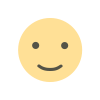 Like
0
Like
0
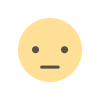 Dislike
0
Dislike
0
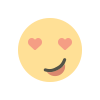 Love
0
Love
0
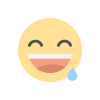 Funny
0
Funny
0
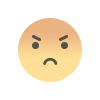 Angry
0
Angry
0
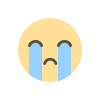 Sad
0
Sad
0
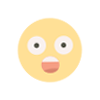 Wow
0
Wow
0














![Why Is My Mobile Phone Slowing Down? [Explained]](https://techgo.pro/uploads/images/202505/image_140x98_681e1fd4ea7d7.jpg)





