Ways To Speed Up Your Mobile Phone

Is your mobile phone feeling slow or laggy? Over time, even the most advanced smartphones can start to perform poorly due to clutter, outdated software, or background apps. Fortunately, you don’t need to buy a new device to restore speed and efficiency. This article highlights the top proven ways to speed up your mobile phone, whether you’re using an Android or iPhone.
1. Clear Cache Regularly
Cached data helps apps load faster but can accumulate and slow your phone down.
-
Android: Go to Settings > Storage > Cached data and clear it.
-
iPhone: For Safari, go to Settings > Safari > Clear History and Website Data. For other apps, uninstall and reinstall them if needed.
Pro Tip: Use apps like CCleaner (Android) to automate cache clearing.
2. Uninstall Unused Apps
Unused apps take up valuable storage space and may run in the background, using up RAM.
-
Review apps regularly.
-
Long-press any app you don't use and tap “Uninstall” or “Remove App”.
Bonus: This also improves battery life.
3. Disable or Reduce Animations
Fancy animations may look nice, but they can slow down performance.
-
Android: Enable Developer Options and reduce or turn off Window animation scale, Transition animation scale, and Animator duration scale.
-
iPhone: Go to Settings > Accessibility > Motion and turn on Reduce Motion.
4. Update Your Software
New updates often include performance improvements and bug fixes.
-
Android: Go to Settings > System > System updates.
-
iPhone: Go to Settings > General > Software Update.
Important: Keep both your operating system and apps up to date.
5. Restart Your Phone Weekly
Restarting clears temporary files and background processes that might be hogging memory.
-
Hold the power button and select Restart or Reboot.
-
Make it a habit to restart your phone at least once a week.
6. Free Up Storage Space
Low storage can drastically reduce performance. Aim to keep at least 20% of your storage free.
-
Delete large media files, old downloads, and duplicate images.
-
Use cloud storage like Google Drive, iCloud, or Dropbox.
7. Disable Background Apps and Auto-Sync
Background processes drain resources.
-
Android: Go to Settings > Apps > Running and stop unnecessary apps.
-
iPhone: Go to Settings > General > Background App Refresh and turn off non-essential apps.
Also: Turn off auto-sync for apps like email or cloud services if not needed.
8. Use Lite Versions of Apps
Popular apps like Facebook, Messenger, and Instagram offer “Lite” versions that use fewer resources and run faster on low or mid-end phones.
-
Examples: Facebook Lite, Messenger Lite, Gmail Go
9. Perform a Factory Reset (As a Last Resort)
If your phone is still slow after trying everything else, a factory reset might help.
-
Android: Settings > System > Reset > Factory Data Reset
-
iPhone: Settings > General > Transfer or Reset iPhone > Erase All Content and Settings
Warning: Backup your data before doing this.
10. Install a Custom ROM (Advanced Users Only)
If your Android phone is no longer getting updates, installing a lightweight custom ROM like LineageOS can breathe new life into your device. This step is for tech-savvy users and should be done with caution.
Final Thoughts
A slow phone can be frustrating, but with the right maintenance, you can significantly boost its performance. From clearing the cache to updating software and disabling background apps, these tips are simple yet effective.
Tip: Regular maintenance is the key. Just like a car, your phone needs a little care to run smoothly.
What's Your Reaction?
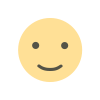 Like
0
Like
0
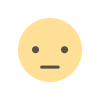 Dislike
0
Dislike
0
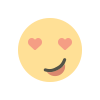 Love
0
Love
0
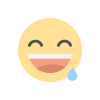 Funny
0
Funny
0
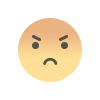 Angry
0
Angry
0
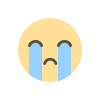 Sad
0
Sad
0
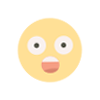 Wow
0
Wow
0













![Why Is My Mobile Phone Slowing Down? [Explained]](https://techgo.pro/uploads/images/202505/image_430x256_681e1fd4deced.jpg)

![Why Is My Mobile Phone Slowing Down? [Explained]](https://techgo.pro/uploads/images/202505/image_140x98_681e1fd4ea7d7.jpg)





