Becoming Safe In Your Brwosing Journey

In today's digital age, browsing the internet is an integral part of daily life. Whether you're shopping online, accessing social media, or conducting research, it's essential to prioritize your safety and privacy. Cyber threats are ever-evolving, and understanding how to navigate the web securely is crucial. This comprehensive guide will walk you through best practices to ensure a safe and secure browsing experience.
1. Keep Your Browser and Software Updated
Regularly updating your web browser and operating system is the first line of defense against cyber threats. Developers frequently release updates that patch security vulnerabilities and enhance functionality. Neglecting these updates can leave your system exposed to malware and other malicious activities. Ensure that automatic updates are enabled, or routinely check for updates manually to maintain optimal security.
2. Utilize Secure Connections (HTTPS)
When visiting websites, always look for "https://" at the beginning of the URL and a padlock icon in the address bar. These indicators signify that the website uses encryption to protect data transmitted between your browser and the site. Avoid entering sensitive information on sites that lack these security features, as they may not safeguard your data effectively.
3. Be Cautious with Downloads
Downloading files from the internet can pose significant risks if not done carefully. Only download software and files from reputable sources. Be wary of unsolicited emails or pop-up ads prompting you to download attachments or click on links, as these could be phishing attempts or contain malware. Always scan downloaded files with reliable antivirus software before opening them.
4. Manage Your Passwords Wisely
Strong, unique passwords are vital for protecting your online accounts. Avoid using easily guessable information like birthdays or common words. Instead, create complex passwords that combine letters, numbers, and special characters. Consider using a reputable password manager to generate and store your passwords securely. Additionally, enable multi-factor authentication (MFA) wherever possible to add an extra layer of security.
5. Adjust Browser Privacy Settings
Your browser's privacy settings play a crucial role in safeguarding your online activities. Configure your browser to block third-party cookies, disable tracking, and prevent sites from accessing your location or camera without permission. Regularly clear your browsing history and cache to remove stored data that could be exploited by malicious entities.
6. Use Trusted Security Tools
Enhance your browsing security by utilizing trusted tools and extensions. Install reputable ad blockers to prevent malicious ads from appearing on websites. Employ antivirus and anti-malware software to detect and eliminate threats. Consider using a Virtual Private Network (VPN) to encrypt your internet connection, especially when accessing public Wi-Fi networks.
7. Stay Vigilant Against Phishing Attempts
Phishing attacks are deceptive attempts to obtain sensitive information by impersonating legitimate entities. Be cautious of emails, messages, or websites that request personal information or prompt urgent actions. Verify the authenticity of such communications by checking the sender's email address, looking for grammatical errors, and avoiding clicking on suspicious links. When in doubt, contact the organization directly through official channels.
8. Educate Yourself Continuously
Cybersecurity is an ever-changing field, and staying informed is key to maintaining safe browsing habits. Regularly educate yourself about emerging threats, common scams, and best practices for online safety. Follow reputable cybersecurity blogs, attend webinars, and participate in online forums to stay updated and share knowledge with others.
Conclusion
Ensuring your safety while browsing the internet requires a proactive and informed approach. By keeping your software updated, using secure connections, managing passwords effectively, adjusting privacy settings, employing trusted security tools, remaining vigilant against phishing, and continuously educating yourself, you can significantly reduce the risk of cyber threats. Remember, safe browsing is not a one-time setup but an ongoing commitment to protecting your digital presence.
What's Your Reaction?
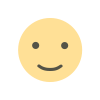 Like
0
Like
0
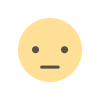 Dislike
0
Dislike
0
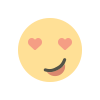 Love
0
Love
0
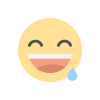 Funny
0
Funny
0
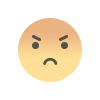 Angry
0
Angry
0
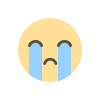 Sad
0
Sad
0
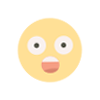 Wow
0
Wow
0















![Why Is My Mobile Phone Slowing Down? [Explained]](https://techgo.pro/uploads/images/202505/image_140x98_681e1fd4ea7d7.jpg)




